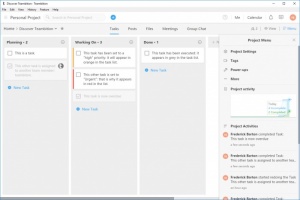Teambition
1.11
Size: 0 Bytes
Downloads: 2212
Platform: Windows (All Versions)
Coordinating with a large team involves working with numerous tools, which can make things difficult to follow. Teambition combines everything into a single solution. It can be used by an entire team to plan important tasks, schedule meetings, exchange messages and files and much more. The software's modern design and efficient functionality can really streamline the workflow, regardless of your project's complexity. You and your team will have more time to focus on more important aspects, rather than trying to figure out how the program works.
The software is free for teams of up to 10 members and it comes with a yearly fee for larger teams and more features. You can have it up and running and sign up for a new account in under a minute, without going through a complicated procedure. It works on all modern Windows platforms and it doesn't require powerful hardware or special tools or services.
You can be forgiven if you think the user interface seems a bit crowded. While it does feature a large number of controls, you have to admit that a great deal of thought went into designing its layout. All options are right where they are supposed to be. Regardless of what action you intend to carry out, you will always find the options you need close by, near your mouse cursor and you won't have to interrupt you work to look around for a specific button.
When launched, the software will greet you with a home screen, on which you can create new projects or manage existing ones. If you decide to create a project, you can either opt for a blank or choose from a wide variety of templates. Beyond this point, you only need to specify its name and add other people to collaborate with you.
Once a project is created or opened, you will find a wide range of tools placed at your disposal. The software lets you create tasks, post messages, manage files, schedule meetings and chat with your team, on the same window, on separate tabs.
Tasks can be organized in several columns, which you can name yourself. This is particularly useful if you want to plan different stages of a project. Clicking a "New Task" option will reveal a plethora of options, for setting a due date, making a task recurring, setting up reminders, prioritizing and tagging the task or assigning an individual to that task. It is also possible to set a task to private mode, so that only you and the assigned people can see it.
Posting messages, uploading files or performing other operations doesn't require any effort from your part. Most of the time, you will only need to fill in some input fields, select dates or tick a few simple options. The best part is that everyone can do the same. The software allows all users to connect to the same project and post tasks and messages, schedule meetings or chat with other participants over the Internet. What's more, if you are on another computer, you can use a web-based interface, so you don't have to install the software again.
Simplicity and conveniency is exactly what you can expect when using Teambition to collaborate on big projects.
Pros
You can create and organize tasks in an efficient manner. The software places a wide variety of tools at your disposal, for managing tasks, scheduling meetings, posting messages and more. The modern design and the efficient layout of the interface make all tasks quite easy.
Cons
There are no serious issues to complain about.
Teambition
1.11
Download
Teambition Awards

Teambition Editor’s Review Rating
Teambition has been reviewed by Frederick Barton on 29 Jan 2018. Based on the user interface, features and complexity, Findmysoft has rated Teambition 5 out of 5 stars, naming it Essential